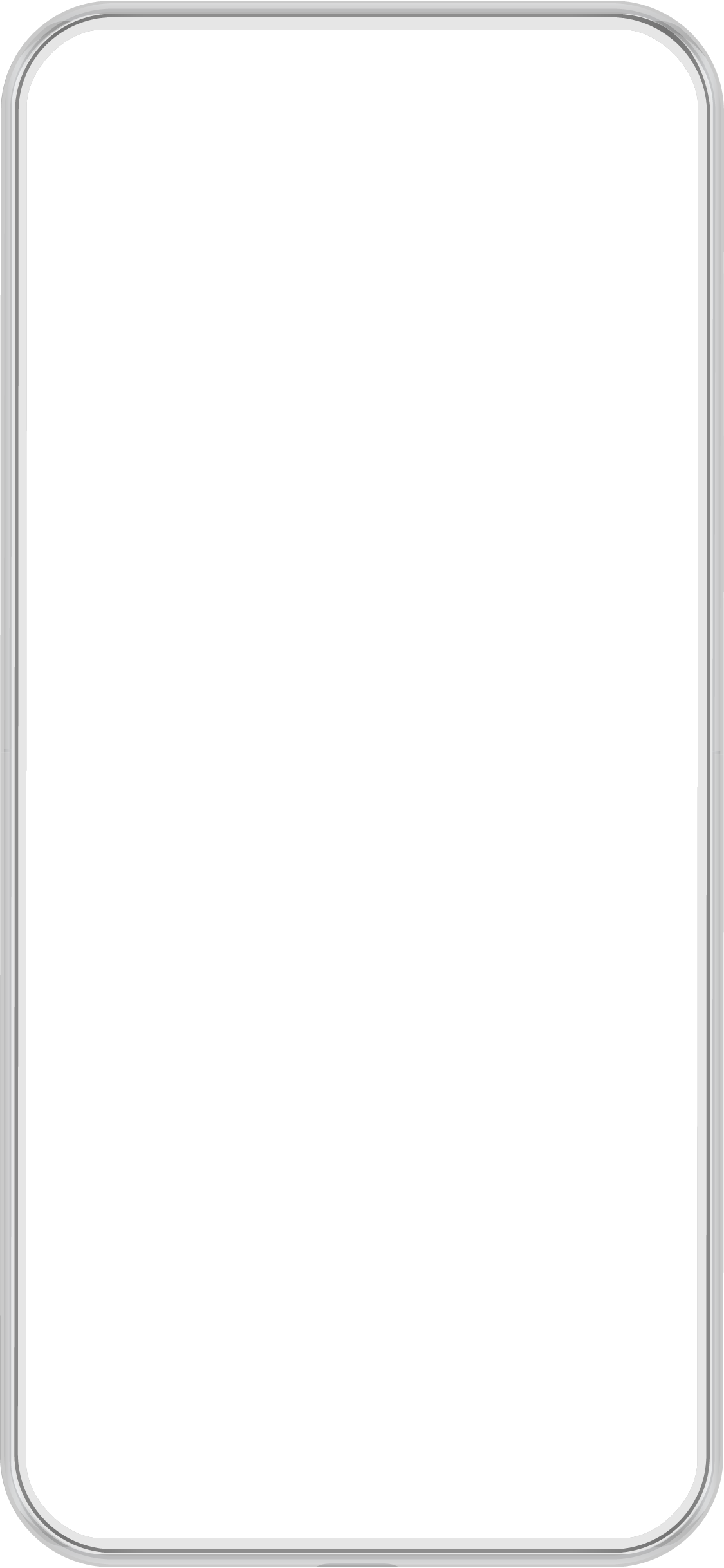Local Transfer
Complete transfers and payments in just a few simple steps.
Faster Payment System (FPS)
Instantly transfer or receive HKD through FPS
Real Time Gross Settlement (RTGS)
Quickly transfer USD or CNY to local banks in Hong Kong
7X24 Instant HKD Transfers or Recepits
Support 7X24 HKD transfers or recepits via FPS
Support Multi-Currency Transfers
Supports HKD/USD/CNY.
Other currencies will be available soon. Stay tuned!
Other currencies will be available soon. Stay tuned!